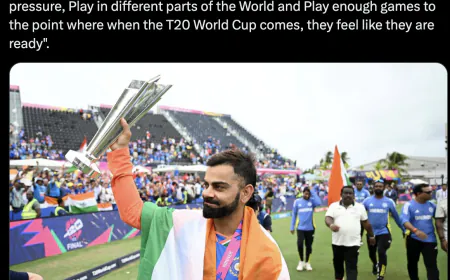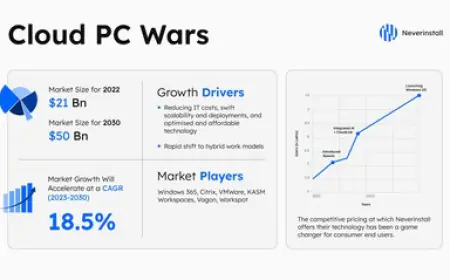In case of phone theft or loss, take advantage of this free service of Google, you can get the android device
Android Device: If ever your phone is stolen or lost, you do not need to panic. You can take the help of Google's free feature. Your phone can be located through Find My Device. Know the details

In today's time, smartphones have become an important part of people's lives. In such a situation, if the smartphone gets stolen or lost, it causes a lot of problems. Along with the phone, there are also photos, videos and chats present in it. But you can find your Android device yourself by following some tips. Know below how to find a stolen or lost phone. Also how to reset it remotely.
Almost all Android devices come with a fantastic free app called Find My Device from Google. Install this app on any other device through Google Play. If you are without a phone, you can log in via the website or with the assistance of another person.
Enter the phone's name if it was lost or stolen after logging into Find My Device, then select Get Direction. Your phone's location will be known after this. You will then need to enter the details related to the IMEI number. This number appears on your gadget. Then by clicking on the gear icon, you can get information about the IMEI number along with the date the device was turned on.
Along with this, you can also factory reset your phone remotely. If you can't access your lost or stolen phone, a factory reset is a good option. By doing this, all the stored data on the phone will be automatically deleted. To find your lost or stolen phone, the internet must be on. Besides, it is also necessary to have a battery for the phone.
For Latest News update Subscribe to Sangri Today's Broadcast channels on Google News | Telegram | WhatsApp





















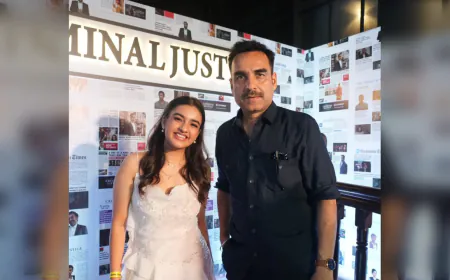















.jpeg)