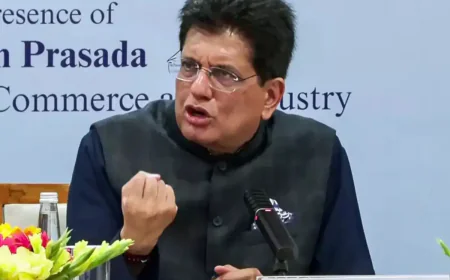Which phone number is linked to Aadhaar Card, you can check sitting at home with these steps
We all use an Aadhaar card. Now Aadhaar card has become such an important document that without it none of your verification is complete. In such a situation, it is important to know which of your phone numbers is connected to it on which OTP comes.

One may or may not have a passport, driving license, or voter card, an Aadhaar card is definitely there. Nowadays Aadhaar card has become necessary and important like our mobile. When the practice of the Aadhaar card started in the country, then there was a competition to get it made.
There are many people who have got the Uadhar card made in a hurry and instead of their phone number, they have put the number of their family member and their parents. Nowadays, in every work, there is verification from an Aadhaar card and OTP on the phone number linked to the card.
If you do not know whose number you had written while making your Aadhaar card, then we are going to give you information about it, so today we will tell you how you can easily update the phone number on your Aadhaar card.
Recently, UIDAI started the facility for customers to verify email IDs and phone numbers sitting at home. Customers can verify the email and phone number on UIDAI's official website myaadhaar.uidai.gov.in or on the mAadhaar app.
With this facility, you can check whether your email id or mobile number is linked to Aadhaar or not.
If your phone number is already verified then a message will be shown on the screen. It will be written in that message that your phone number is verified. Apart from this, if you do not remember the number entered at the time of nomination, then you can check by entering the last three digits of the mobile number on the verify feature on the mAadhaar app.
First of all, by visiting the official website of UIDAI, uidai.gov.in, click on the option of Aadhaar Services. After this, select the option of Verify email / mobile number and enter your Aadhaar number.
After this, you have to enter your phone number or email ID, which you want to verify. In the next step, you will have to generate OTP by entering the phone number and verifying it as well. Finally, when your email ID and phone number are verified, you will be informed through a message.



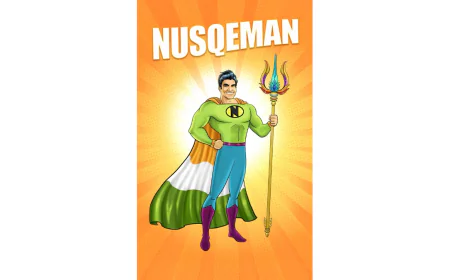

































.jpeg)