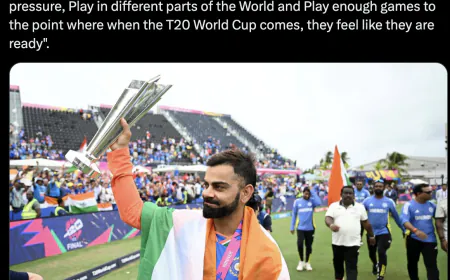Special feature of WhatsApp also found in Google Maps, know how it will be helpful for users
If you also use Google Maps a lot then there is great news for you because Google is bringing a new feature for you. Google has introduced such a feature for Maps with the help of which you can send live location i.e. real-time location to your friends or family like WhatsApp. Let us know about it.
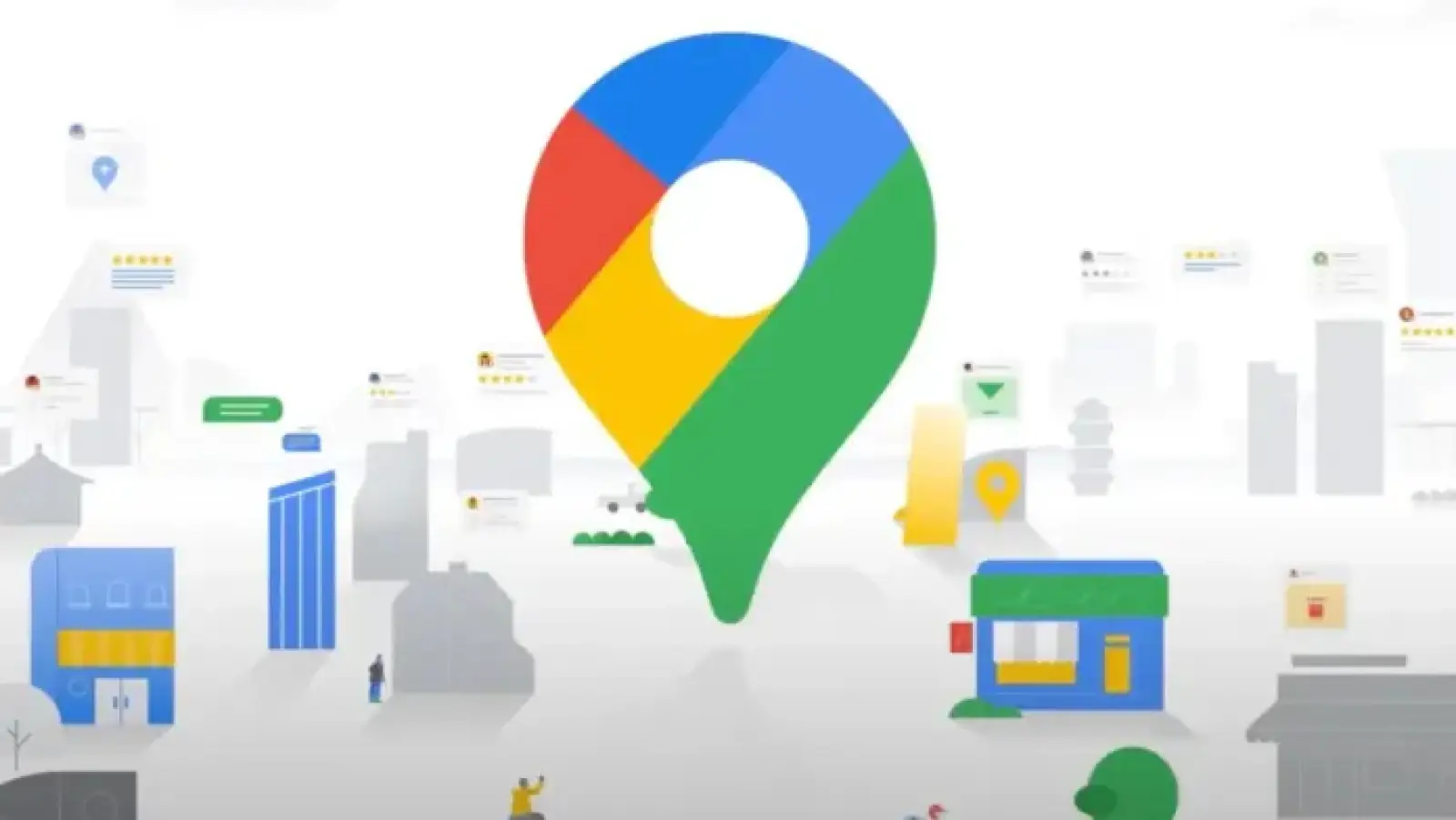
WhatsApp is a storehouse of many such features, which gives a unique experience to its customers. Live location sharing is also one of them, with the help of which you can send your real-time location to anyone.
In such a situation, if we say that now Google Maps is also giving you this feature. Google has recently introduced a new feature on its Maps, which works like WhatsApp's live location-sharing feature. Currently, this feature is available only for Android users and you will not need to download any separate app for this. Yes, let's know about it.
Special feature for Android users:
- As we know, apps like WhatsApp used to let you share your location for a limited time, but the new version from Google lets you avail of this feature right inside the phone without any extra apps.
- Using this feature is very easy. All you have to do is share your location with that person, and then you and your friends will have to connect as friends on Google.
- After this, you see a share location button.
- With the help of this button, you can share where you are at that time or all the time.
- If you want to stop location sharing, you can do it anytime.
How to use the feature:
- To use this feature you will have to follow some steps. Here we are going to tell you about it.
- First of all, open the Google Maps app on your Android device and sign in to your Google account.
- After this, you have to tap on the menu icon on the top left.
- Now select the contact to whom you want to send the location and check that it is linked to your Google Account.
- Here you will see the Share Location button on the contact page, tap on it.
- After this, you have to choose a period for which you want to share the location.
After selecting the period, you can opt for real-time location sharing.
For Latest News update Subscribe to Sangri Today's Broadcast channels on Google News | Telegram | WhatsApp




















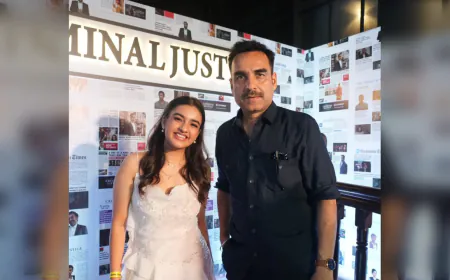















.jpeg)