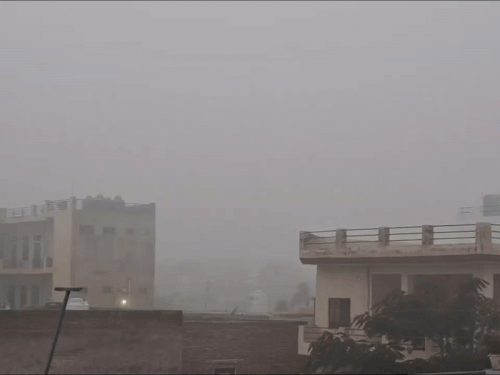Know how to transfer backup of WhatsApp chat from iPhone to Android, know all the steps
Now it has become very easy to transfer WhatsApp chats, but most people are not aware of it. In today's report, we will tell you some ways to transfer chats from iPhone to Android.

Transferring chat backups from one phone to another is a major source of trouble for WhatsApp users. Transferring WhatsApp conversations from an iPhone to an Android device is the main issue. Transferring WhatsApp conversations is now very simple, although most people are unaware of this. We will explain a few methods for transferring chats from an iPhone to an Android phone in today's report.
It's crucial to take a backup of your conversations before moving them from one phone to another. For your information, we would like to inform you that Android chat is backed up on Google Drive and iPhone chat is backed up on iCloud. With the help of the method we will tell you today, you will be able to back up not all the chats, but some important chats.
- Open WhatsApp on your iPhone and open the chat you want to export.
- Now click on the profile name and swap to the top.
- Now at the bottom, you will find the Export Chat option. Click on it.
- Now select the Mail option from the Share menu.
- Enter the email address to which you want to back up the chats and then hit send.
- Now open that mail on your Android phone download it and view the chat.





































.jpeg)