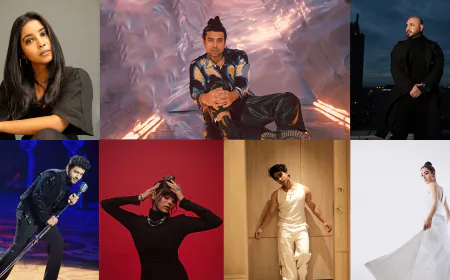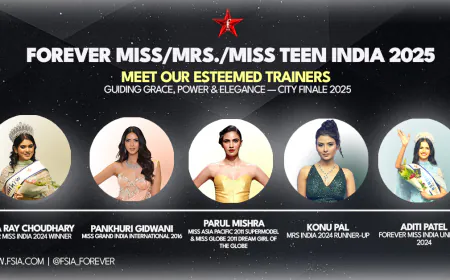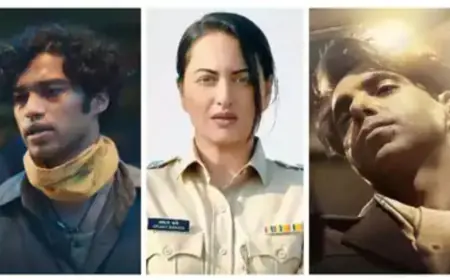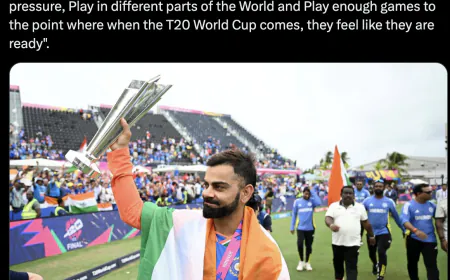ChatGPT new update released for iOS users, now it will be easier to use
ChatGPT: OpenAI introduced this feature in October and described it as a tool for better information search on the web. It not only extends the limits of ChatGPT but also helps users to access accurate and authenticated information. This is a major update for iOS and iPadOS users, which makes ChatGPT more convenient and powerful.
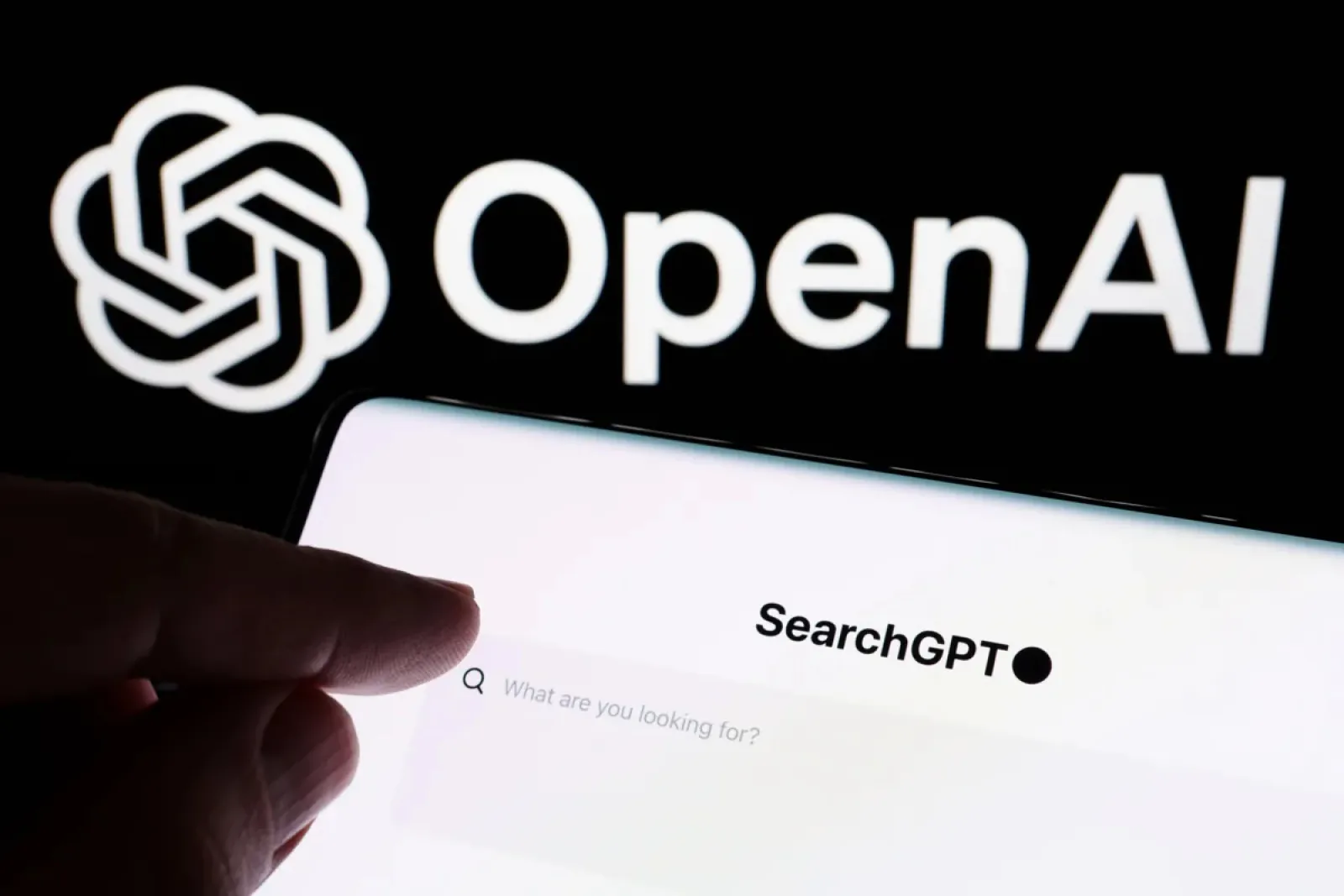
The ChatGPT has now issued a new shortcut for iOS and iPadOS. In this way, access to ChatGPT would be made easier in the iOS App. OpenAI launched the SearchGPT or ChatGPT Search feature only last month and now its shortcut has been issued. The search GPT is currently kept only for premium users.
How to add a SearchGPT shortcut?
- iOS and iPadOS users should open the Apple Shortcuts app to add this shortcut.
- If you have the ChatGPT app installed on your device, the SearchGPT option will appear in the shortcut list.
- Select the Open SearchGPT option to add it to the home screen.
- This shortcut can also be activated through Siri, provided the device has the iOS 18.1 update.
- It allows web browsing using OpenAI's navigation search engine.
- It can answer questions that are outside ChatGPT's knowledge base.
- ChatGPT also shows links to the web pages used along with its answer, so that users can verify the information.
Usually, this option could be activated by clicking on the globe icon just below the text area in ChatGPT. Now, it is easy with the use of the shortcut icon for users. As soon as the application opens, it automatically turns on the web search option.
While this was introduced in October this year, it was seen more as a feature to find information better on the web. That not only lengthens the bounds of limits using ChatGPT but also accesses more correctly with authenticated information. Indeed, a major update for all users of iOS and iPadOS, making their ChatGPT easier and more powerful than before.
For Latest News update Subscribe to Sangri Today's Broadcast channels on Google News | Telegram | WhatsApp






































.jpeg)