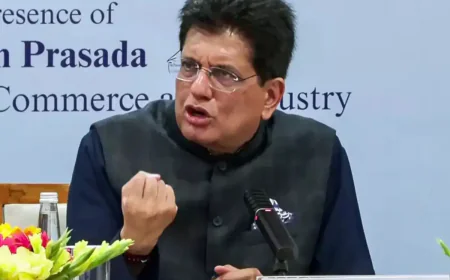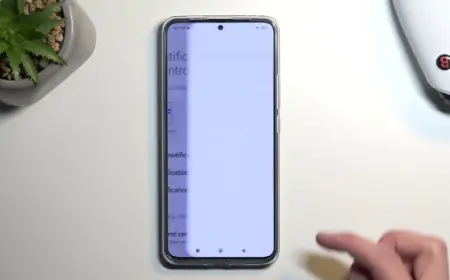WhatsApp hacks: Two settings have to be turned on immediately on WhatsApp, it will be useful to protect hackers
WhatsApp hacks: WhatsApp is a popular chatting platform. Every other smartphone user likes this method of messaging on one tap. Along with a large user base, this platform remains in the eyes of cyber criminals, in such a situation, two-factor authentication and privacy settings related to the profile are available on the platform. By enabling these settings the account can be kept secure.

Meta's popular platform WhatsApp is used by millions of users worldwide. This is the reason that this platform with a large user base also remains in the eyes of cyber criminals. Cybercriminals on the platform try to make the user their target in different ways. In such a situation, keeping in mind the security of the user from the side of the company, many excellent privacy features are available on the platform-
Two-Factor Authentication: Two-factor authentication is provided for the privacy and security of WhatsApp users. With this feature, on connecting any number to WhatsApp, a separate PIN is generated for the user.
This ensures safety for the user. In any case, even if the account gets hacked, the account cannot be accessed without the PIN because this security PIN is known only to the WhatsApp user.
- Profile privacy setting: The user is identified only by the profile photo on the WhatsApp account. In many cases, it has been seen that hackers try to trap the user's contacts even by using the user's photo. In such a situation, the user's profile privacy setting can come on WhatsApp.
Users can set their profile photo to My Contacts instead of Everyone. Apart from this, the About section can also be removed from the Everyone option.
Last Seen and Online information can also be hidden from others in the profile privacy setting. Especially WhatsApp users can hide this option for unknown users.
Many times it is seen that the WhatsApp user is not even aware and he suddenly becomes a part of a group. The trouble comes when the user becomes part of an unknown group. To avoid this, you can set My Contacts instead of Everyone on the group option in the privacy setting.
Want to get your story featured as above? click here!
Want to get your story featured as above? click here!

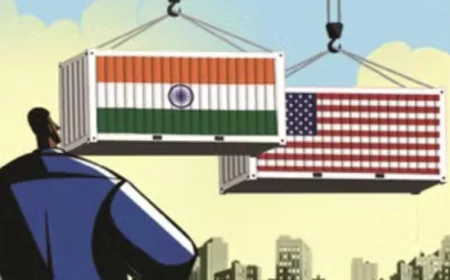



































.jpeg)